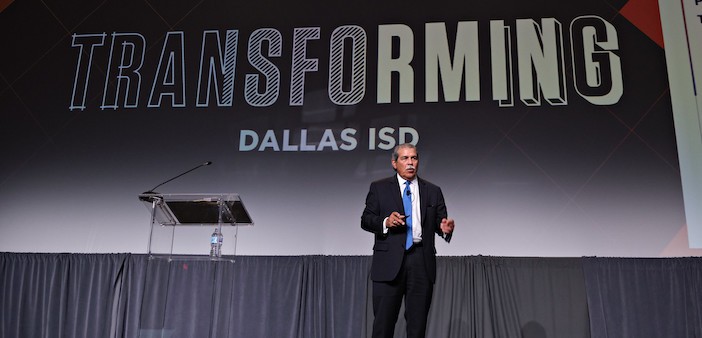Browsing: Headlines
Superintendent Michael Hinojosa shares statement on the killing of George Floyd
0“The nation and our community are reeling in the aftermath of the killing of yet another unarmed black man. The video that showed a white policeman kneeling on George Floyd’s neck until his death is beyond shocking. These images continue to reverberate across the nation, sparking protests and unrest. This clear display of racial hatred has enraged people young and old, black, brown and white. It has led to protests everywhere, including here in Dallas, even amid a global pandemic. Conscience requires that those in power speak out against racism and prejudice and act to redress them. Our students and…
Returning and New Students Can Now Enroll for the 2020-2021 School Year
0Returning and New Dallas ISD students entering pre-k through 12th grade are now able to register for the upcoming school year. Parents of future pre-k students should visit: www.dallasisd.org/prek. Current and returning students can complete their enrollment online through the Parent Portal system, found at www.dallasisd.org/enrollment. Meanwhile, new students are encouraged to contact their attendance boundary school or contact the ONE Centers at 972-925-5560 or enroll@dallasisd.org. The ONE Centers are a one-stop shop, providing assistance with enrollment for families. Due to COVID-19, the centers are not providing in-person services, but their hotline is available from 7 a.m. to 6 p.m.,…
Dallas children guaranteed grab-and-go meals at least through June 30
0While Dallas ISD is closed for the summer break, students will continue to receive grab-and-go meal service at no cost through, at least, through June 30. Each Thursday in June, families will be able to pick up about a week’s worth of breakfasts, lunches, and dinners. The meal program has been in place since Dallas ISD closed due to the pandemic. In total, the Food and Child Nutrition Services team, along with volunteers, has distributed more than 5.5 million meals to nearly 400,00 individuals. Discussions to extend meal service beyond June continue to develop, and more information will be provided…
Dallas ISD families could receive state help for food
0Because Dallas ISD offers free meals to all its students, all families are eligible to receive the Pandemic Electronic Benefit Transfer (P-EBT), a one-time benefit provided by the State of Texas for eligible families to buy food. The deadline to apply for the P-EBT The P-EBT of $285 per child is available for families that may have temporarily lost access to free and reduced-price meals because of school closures due to COVID-19. The amount is based on the average number of days schools are closed for the remainder of the school year. Families who received benefits through the Supplemental Nutrition…